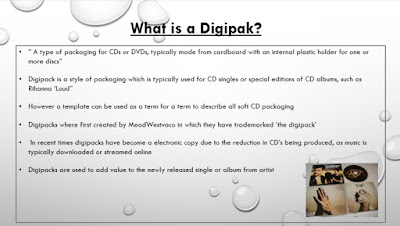Friday, 27 January 2017
Thursday, 26 January 2017
Wednesday, 25 January 2017
Production Diary Fourteen
Since my production diary thirteen there has been a large push for us as a group to produce some high quality ancillary texts. The ancillary texts which we completed was a Digipak, Poster and Tour Dates poster. The reason behind the Poster and Tour Dates poster is to simply enlighten to the audience the release date for the album and to indicates the dates, time / place in which the artist will be performing. In regards to the Digipak that is the designs in which make up the album cover which is also another form of promotion, but is informative towards the audience. It also gives the album and more visually representing aspect instead of it being a blank case and CD.
One of the main aims throughout the ancillary texts was to use iconography and continuous synergy which would feature throughout all the products. The concept of the synergy was simply to provide a strong link between each media product, so it was clear for the audience that they are all relevant to our artist Marcus Matthews. At this stage the production was progressing very well and we where getting very close to achieving the end product that we hoped/planned for. With not much editing left on the production we was confident we was going to have a complete successful finished product in the very near future.
One of the main aims throughout the ancillary texts was to use iconography and continuous synergy which would feature throughout all the products. The concept of the synergy was simply to provide a strong link between each media product, so it was clear for the audience that they are all relevant to our artist Marcus Matthews. At this stage the production was progressing very well and we where getting very close to achieving the end product that we hoped/planned for. With not much editing left on the production we was confident we was going to have a complete successful finished product in the very near future.
Tuesday, 24 January 2017
Final Digipak Design
From our first Digipak design we decided to ask from some feedback in relation to how the audience felt about the design, images and the general layout. From this we decided to recreate our digipak taking into account the feedback we received. One big change in which we made was deciding to change the software which we used from Indesign to Photoshop. The main reason for this change was due to the superior confidence in which we had from previous experiences and knowledge in which we obtained from our foundation portfolio. Consequently we strong believed by using Photoshop we would be able to create a much more effective, in depth Digipak which would gain a strong reaction and like from the target audience.
On review we actually believed that our previous Digipak was not very intriguing in the sense it would not be very visually engaging in terms of attracting attention towards the target audience. Personally I thought the old Digipak did not have much though put into it and that each panel was very similar, so it did not provided a clear snippet into our music video. From this we decided to redesign some of the images by adding in the three horizontal bars on three of the panels. A long with making the designs very unique it also presented further synergy throughout our products, closely linking with our music video. Our next decision was to make three of the panels have a tonne down greyscale effect in comparison to the others being very bright and in full colour. We believed this would make each panel individually stand out to the audience, resulting in them being more inclined to want to view the Digipak. Furthermore the idea of incorporating two complete opposite colour schemes created juxtaposition amongst the ancillary text.
On review we actually believed that our previous Digipak was not very intriguing in the sense it would not be very visually engaging in terms of attracting attention towards the target audience. Personally I thought the old Digipak did not have much though put into it and that each panel was very similar, so it did not provided a clear snippet into our music video. From this we decided to redesign some of the images by adding in the three horizontal bars on three of the panels. A long with making the designs very unique it also presented further synergy throughout our products, closely linking with our music video. Our next decision was to make three of the panels have a tonne down greyscale effect in comparison to the others being very bright and in full colour. We believed this would make each panel individually stand out to the audience, resulting in them being more inclined to want to view the Digipak. Furthermore the idea of incorporating two complete opposite colour schemes created juxtaposition amongst the ancillary text.
Sunday, 22 January 2017
First Draft Digipak Design
Our first Digipak design was created on Indesign as we wanted to develop our skill set in another form of design software so we could have the choice of using Indesign or Photoshop. A strong theme throughout our Digipak was to use iconography through use of clear images of established landmarks/building. The effect of this is that it gave the audience geographical awareness of the locations in which we filmed in. There was a strong theme throughout each panel which consisted of our artist so he could clearly be identify and in the audiences face, so they can get a understanding of who he is.
Saturday, 21 January 2017
Marcus Matthews - Get Down Music Video (Final Production)
From receiving audience feedback on all the drafts in which we completed, we then ask for specific feedback on what we believed to be our final production. The feedback was very positive and the audience took a strong liking to this edit. Taking this into account we decided that we could not find any faults with the video and that we decided that this edit surpassed all our expectation's. For this we decided to view it one last time to ensure lip syncing, transitions, the green screening and cut's where all in time to the soundtrack. After further closer visual observation and analysis we decided as a group that we was going to make this our final production for our artist Marcus Matthews.
Marcus Matthews - Get Down Music Video (Draft 2)
After receiving the feedback on our first draft we decided to make sufficient changes to our production. We decided to add in some introduction text at the start of the music video so the target audience could easily identify who the artist was and what the song was called. On top of this we decided to take the green screen element and we made them a lot more interesting by adding in background footage. which coincided with the narrative. We decided then to make some changes to certain elements of the production which had long scenes of lip syncing in the same position and location. To make this more interesting we decided to add in more cut scenes and overlays of footage. The last major improvement in which we made in regards to the product was to re-watch the lip syncing elements to make sure that we could get it to match up perfectly with the sound track. This in turn gave it a much more professional appeal, with the sense of reality becoming greater as within the music video it actually looks like the artist is singing.
Marcus Matthews - Get Down Music Video (Draft)
After capturing footage in all the location's in which we had planned for on our shooting schedule and additional footage in a range of locations we was ready to start compiling our footage together on Final Cut Pro. We also started to film green screen footage in which we was going to use to fill some shots or to act as an overlay. After spending a long time on trying out different ideas when we was editing we finally had a rough idea of what we wanted our production to look like. Furthermore we started to develop the production by using transition's, effects, changing colour resolution, and the opacity we was getting closer to producing a product which we was satisfied with. The part of editing which turned out to take vast amounts of time and which was very challenging was getting the lip syncing to match the soundtrack to a tee. On the positive side once we got the ball rolling with the lip syncing we found it a lot less challenging and it was clear to see that our production was clearly coming along. Once we was happy with the results we decided to render the video and then we uploaded it up to YouTube so that we could ask the audience their views so that we could receive some constructive feedback.
We received a large amount of positivity from the target audience surrounding the music video, as they all liked the concept/narrative behind the video. However the lip syncing in stages was out of time, their was no clear font which introduced the artist or the name of the song and in certain areas the green screen elements where boring due to a basic background being used. On top of this certain stages where very long winded and their need to be either a break or overlay for the scene.
Friday, 20 January 2017
Final Production Poster
This is our finalised poster which we took vast amounts of time to design and produced it via Photoshop. It is also one of our ancillary texts that we created, the others being the Digipak and Tour Dates poster. We took into consideration the idea of including iconography within the poster by having recognisable buildings in the background of the poster. The effect of this is that it helps to set the scene for the music video for the target audience and it is very visual engaging which will draw a lot of attention towards the poster. This is vital as it will increase the popularity and hype which is round the release of Marcus Matthews album, 'The Beginning'. Furthermore we have used the concept of synergy throughout our ancillary texts which is evident through the use of images, social media links, colour scheme's and font.
Wednesday, 18 January 2017
Final Production Tour Dates Advert
After designing and creating our ancillary texts we decided to push ourself in the promotion elements in regards to our production by creating a tour dates advert. This shows our artist in another light, including iconography and its in greyscale to conform synergy between it and the the poster. This is used to indicate the large scale our artist is performing on and the large rate of popularity that he is growing at. It creates an effective addition to our ancillary texts which is very clear and concise as it gets to the point, but is very informative in indicating to the audience touring dates.
Monday, 16 January 2017
Sunday, 15 January 2017
Saturday, 14 January 2017
Production Diary Thirteen
In the last few days the main focus has been towards typography research, social media pages and editing techniques which we incorporated in the production. Our typography research was an important task in which we conducted as we needed to get a understanding of a few fonts which we could potentially use throughout our media products. Typography is an important element especially in terms of our ancillary texts as it acts as an engagement point of view for the target audience. The font will provide a strong core and it will be a large part of what makes up the media texts.
We created an Instagram, Facebook and Twitter page for our artist for the purpose of artist to audience interaction. It creates a relationship between the artist and audience from an early stage so that the audience get a understanding of who he is and what he gets up to. It gives the audience a close social experience so the can connect with the artist and they can ask him questions. On top of this it acts as a free advertisement platform which reaches people on a world wide scale.
Our editing techniques where expressed through the advanced skills that we used for our production via Final Cut Pro. Each member of the group has significantly developed what they can do from their foundation portfolio to their advanced portfolio in terms of editing. This was further explained in a previous blog post specific to editing.
We created an Instagram, Facebook and Twitter page for our artist for the purpose of artist to audience interaction. It creates a relationship between the artist and audience from an early stage so that the audience get a understanding of who he is and what he gets up to. It gives the audience a close social experience so the can connect with the artist and they can ask him questions. On top of this it acts as a free advertisement platform which reaches people on a world wide scale.
Our editing techniques where expressed through the advanced skills that we used for our production via Final Cut Pro. Each member of the group has significantly developed what they can do from their foundation portfolio to their advanced portfolio in terms of editing. This was further explained in a previous blog post specific to editing.
Thursday, 12 January 2017
Editing Techniques
Here is some screen shot evidence of the editing software we used, Final Cut Pro. These screen shots are a overview of the stages and different techniques that we incorporated in our production. You can clearly see the amount of times which we cut and changed around scenes to match the soundtrack, the way in which it should. A long with this, it is evident where we used our green screen elements and the overlay effect in which we included. On the right hand side of the bottom image it shows the different setting which we changed the setting such as the opacity. This was in attempt for use to recreate the 'Interchanging Face Effect' which we gained inspiration from via watching the Rag n Bone man - Human music video. The effected was used at the end of our production as we show a range of people within society to convey against stereotypes such as gender, race and age.
One big difference within our editing on our advanced portfolio was the overall confidence we gained since our foundation portfolio. We use our skills which we previously developed on Adobe Premier Pro and transferred them over to Final Cut Pro. We started to use a various amount of higher skills such as changing colour resolution, opacity, green screen editing and varying the speed of the clips. On top of this we started to increment synergy throughout our production via editing so that we could portray this through our ancillary texts and products. This added to the quality of our production as we had used a range of different ideas to match the conventions from our intended 'Pop' genre.
Wednesday, 11 January 2017
Typography Research
I created a typography mood board on very successful artist's within the music industry to get an understanding of the type of effect they try to portray to their target audience through their cooperate font. Through this research it was clearly evident that they fonts in which the artist use are very distinct, clear and they are very relatable to them personally. The reason behind this is to keep the artist's current but up to date to their brand image which reflects the way they are portrayed to their target audience. From this research this has allowed me to get some ideas of very bold, clear font's in which can be interpreted into our artist's typography.
Tuesday, 10 January 2017
Social Media Pages
These are the chosen social media platforms in which we decided to create an account for are actor. The reason for these chosen platforms is simply down to the fact that they are the three most well know and used platforms world wide. This will mean that are actor will be presented to an extremely large audience consisting of billions of people which will hopefully boost his popularity. On top of this the social media platforms also acts as a large distributing platform for us to promote our music video, but also the artist.
Monday, 9 January 2017
Production Diary Twelve
Recently my main focus has been on reflecting how well our three separate days of filming went. Before this was done I conducted a report on the weather and we reflect on how the weather was and how the weather effected our performance. These last few post's where mainly about analysing and review the conditions and how well our production is going. On top of this we got an idea of the progression of our performance, as we could clearly identify the improvements, and additional footage in which we needed to re-capture. This was vital as we clearly could see after the first two days how poor the footage was and that drastic improvements needed to be made. From this we knew that a third day of filing was imperative as large amounts of the footage was out of time or the quality was extremely poor.
Sunday, 8 January 2017
Reflection on Third Day of Filming
After what happened on our previous day's filming we decided that the best thing to do was to make some drastic decisions's. This decision entailed scrapping the Nikon camera and simply using a iPhone. The reason for this was because we previously knew that we obtained some high quality footage in our foundation portfolio's from our iPhones, so the decision was simply a no brainier.
Due to the pure disappointment in which we had with pretty much all the footage in which we captured over the two days of filming we decide that we was going to leave nice and early in attempt to re-film the whole music video. We set of and started filming all the different shots/angles in which we previously did along with various additional shots, and a stronger focus in terms of scenic shots as well. On this occasion the only aid we had to help us filming was a SELFIE stick. We was quickly surprised on how effective using the SELFIE stick was in terms of capturing our footage as we could retain maximum security majority of the time, but it also gave us another dimension in terms of angles we could use. After visiting all locations to re-film the entire production and after a long day with vast amounts of camera work, we was ready to return and once again upload our footage to the Mac PC.
On review we was instantly shocked of how good the quality of the footage in which we capture was in terms of stability, lighting and resolution! On this occasion after much practice we managed to nail the lip syncing elements so they where extremely accurate and as a overall result we where very pleased. From this the majority of the filming elements where complete to a high standard minus some green screen footage. This meant that we decide to import our new footage into Final Cut Pro and the editing process would start to begin !
Due to the pure disappointment in which we had with pretty much all the footage in which we captured over the two days of filming we decide that we was going to leave nice and early in attempt to re-film the whole music video. We set of and started filming all the different shots/angles in which we previously did along with various additional shots, and a stronger focus in terms of scenic shots as well. On this occasion the only aid we had to help us filming was a SELFIE stick. We was quickly surprised on how effective using the SELFIE stick was in terms of capturing our footage as we could retain maximum security majority of the time, but it also gave us another dimension in terms of angles we could use. After visiting all locations to re-film the entire production and after a long day with vast amounts of camera work, we was ready to return and once again upload our footage to the Mac PC.
On review we was instantly shocked of how good the quality of the footage in which we capture was in terms of stability, lighting and resolution! On this occasion after much practice we managed to nail the lip syncing elements so they where extremely accurate and as a overall result we where very pleased. From this the majority of the filming elements where complete to a high standard minus some green screen footage. This meant that we decide to import our new footage into Final Cut Pro and the editing process would start to begin !
Reflection On Second Day of Filming
Due to the lack of footage and down to the poor quality we attained during the first day of filming we set out again in the attempt to gain some valuable footage. Our aim was to gain a range of shots/angles which we could use to strong effect within our production. On review previously we established that the overall footage was very poor, with the shots being very unstable and the lip syncing elements where out of time. To combat this we went to our previous location and incorporate a tripod and dolly to ensure stability. The dolly was an effective piece of equipment which we could use to retain stability whilst moving, for example a tracking shot. From this we could make the overall quality of the performance much better by removing the unstable elements.
We also decided that we would go back and re-film the shots with the same Nikon camera as we did previously even though it provided us with some rather poor quality footage. The reason we thought that we previously obtained poor footage was simply down to the fact that we had the camera on the wrong resolution and capture quality. From this we decided to take this into account and we went and gave it another try. On top of this we previously remembered about the poor battery life in which the camera previously has so this time we was better equipped and we decided to take a portable charger.
On return from filming we decided to upload the footage to the Mac PC's where we could start the analysing process on the footage that we would decide to use. We was quickly shocked on review with how little the quality of the camera footage had improved as it was still at a poor standard. The only advantage from this is that we reduced the excess movement that we previously had on each shot, however the lip syncing elements where still not accurate/in time enough to use for our music video. From this we decide that our best port of call was to bite the bullet and go out for another day filming, in attempt to still achieve our end goal of producing a high quality, successful end production!!!
We also decided that we would go back and re-film the shots with the same Nikon camera as we did previously even though it provided us with some rather poor quality footage. The reason we thought that we previously obtained poor footage was simply down to the fact that we had the camera on the wrong resolution and capture quality. From this we decided to take this into account and we went and gave it another try. On top of this we previously remembered about the poor battery life in which the camera previously has so this time we was better equipped and we decided to take a portable charger.
On return from filming we decided to upload the footage to the Mac PC's where we could start the analysing process on the footage that we would decide to use. We was quickly shocked on review with how little the quality of the camera footage had improved as it was still at a poor standard. The only advantage from this is that we reduced the excess movement that we previously had on each shot, however the lip syncing elements where still not accurate/in time enough to use for our music video. From this we decide that our best port of call was to bite the bullet and go out for another day filming, in attempt to still achieve our end goal of producing a high quality, successful end production!!!
Reflection On First Day Filming
Due to previous planning we knew exactly where we wanted to visit to gain some footage, but also some possible locations in which we could end going to as well. The first location in which we decided to gain footage from was tower bridge in London. In the planning stage we agreed that tower bridge would be a suitable location down to the theme of the song and also for the iconography aspect in which it would offer. This would prove to be a suitable location as we knew that it would allow the audience to get a understanding of where we decided to establish ourselves within the scene.We decided to go filming on the first day with a Nikon camera and simply a tripod in the attempt to gain some effective footage for the core of our production. We also went to our other chosen locations of Brick Lane which is also in London to give our production the urban element for the basis of certain versus of the song. This would prove to also give us a binary opposition effect within the production of having the upper class richer appeal with elements of the more poor areas of London. This was to match the conventions of the song and to give the audience the understanding of the journey that the artist has been on to get to the place in which he is today. When we return back to view the footage on the Mac PC it was evident that the lightening of the footage and certain elements of the footage where very poor quality and simply was not good enough to feature within our music video. On top of this when we tried to match the lip syncing elements of the footage to the soundtrack on our chosen editing software Final Cut Pro, it was abundantly clear that the footage had a delay and was seriously out of time. Due to these factors we decided as a group that the best port of call was to go back to the location and to re - film the footage that we captured, whilst getting the additional footage that we did not end up filming that was needed for the rest of the production.
Saturday, 7 January 2017
Weather Report 1-3

The image is of the first day of filming in which we pre-planned for by checking out the weather on the BBC weather app on our iPhones. We done this as we wanted to make sure that the weather was suitable for us to go filming in and that it match the effect in which we was going for (Sunny/Bright). This ensured us that we was dressed and equipped appropriately for the occasion and that we would not simply be wasting our time in poor, rainy conditions. From the top image you can clearly identify that it was a success via the sunny, bright conditions.
Onthe second day of filming we where warned of dark cloudy condition, with the potential chance of snow. In spite of this we decided to go ahead and film the shot in which we allocated to our urban areas. We quite liked the concept of it being cloudy with light snow as it provided a clear divided between our urban and rural location's which provided binary opposition in our production. A long with this it also gave us a range of different scenic shots which we could incorporate into our production.
On our last day of filming the weather was very good as the condition where warm, sunny and bright.As a group we felt more motivated and willing to try different shots/angles and to keep re filming different scenes until they where perfect as we knew that we was not under any pressure to finish filming due to poor weather developing during the day.From the image it is evident and furthermore with the footage, that down to the sunny weather it provided a perfect natural light so that the footage was very clear, but also to a high quality. Through pre-planning ahead via the BBC weather app proved to be effective as we got the maximum output out of our day filming.
Wednesday, 4 January 2017
Production Diary Eleven
Since the last production diary very limited has happened and this is more the case of a regular influx of updates to get a understanding of where I am at. I have spent some time collecting different ideas for the narrative for our performance and one I got enough, I created a simple storyboard. This storyboard simply consisted of the potential scenes in which me decided to possible incorporate into our production. To present these Idea's I decided to simply use a story board template and I drew some picture with annotations of potential shots and actions which may arise in the scene.
A part from the storyboard I decided to do some research on Mise en Scene, what the components and finally how this will be effective in our production.
A part from the storyboard I decided to do some research on Mise en Scene, what the components and finally how this will be effective in our production.
Monday, 2 January 2017
Subscribe to:
Comments (Atom)